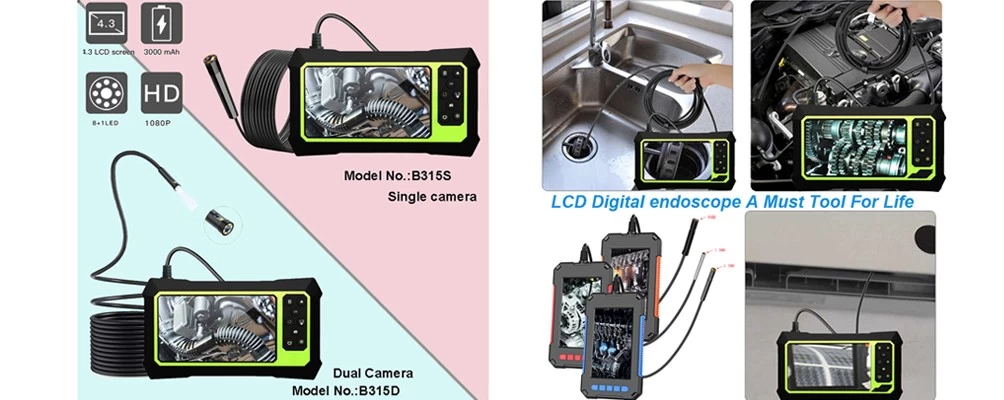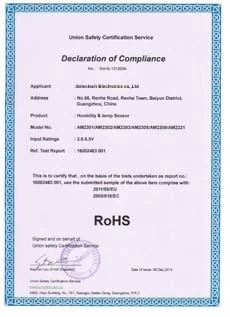How To Use Popular Laser Distance Meter-1
POWERING ON AND OFF
To turn on the device, long press On & Measuring button for 1-2 seconds until the LCD screen is lit up, being accompanied by a short beep sound. This activates the laser at the same time. The LCD screen then displays the battery symbol until the next button is pressed.
After the device is powered on, any press of any button produces a beep to confirm that some action has taken place.
The device automatically turns itself off if no button is pressed within 30 seconds.
To turn off the device manually, long press the Off/Clear button for 1-2 seconds until the LCD screen shuts down, being accompanied by a long beep sound.
Direct Measurements
To measure the distance to a target:
Turn on the device, press the On/Measuring button to activate the laser beam, point the laser beam directly at the target, then press the On/Measuring button again. The distance will be displayed on the bottom LCD screen.
The LCD screen can display the latest 4 measured distances at the same time.
Press the Unit button to switch between different units.