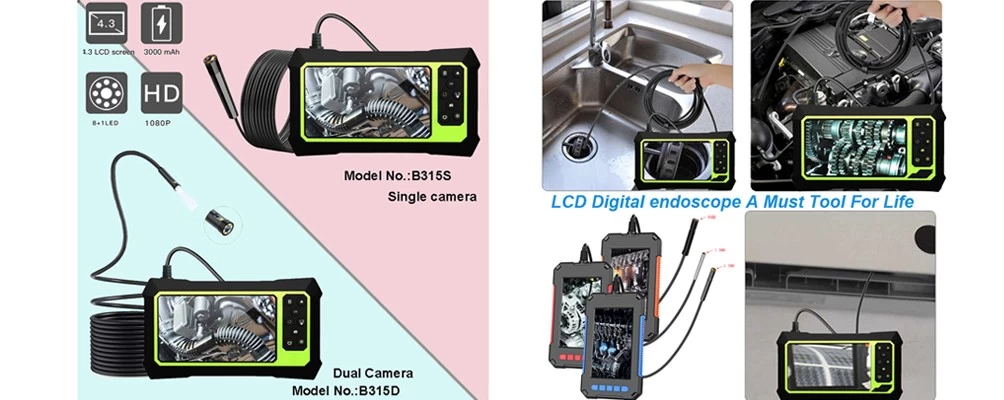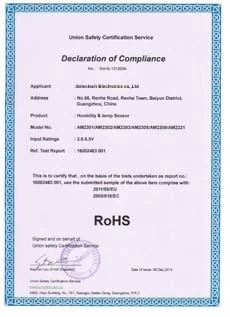- Browse Categories
- Wireless Smart home
- Outlets & USB Charger
- Receptacles & Wall Plate
- Temperature Humidity Sensor
- Digital Microscope/Endoscope
- Travel Adapter
- USB3.0 HUB
- Health/Cosmetic Cam&Items
- Intelligent Electronics
- Measurement Tooling
- Ungrouped Products
- 3d pen
- Telephone & Networks Accessroies
- Subscribe
- Certifications
-
- Latest News
-
Pediatric ENT Adopts Gamified USB Ear Otoscope Camera to Reduce Child Anxiety
H2 "AR-Enhanced USB Ear Otoscope Camera Transforms Pediatric ExamsGreen Technology: Solar-Powered USB Ear Otoscope Camera for Global Health
Solar USB Ear Otoscope Camera: Eco-Friendly ENT Tool for Developing RegionsHome Use USB Ear Otoscope Camera Gains FDA Clearance
FDA-cleared USB ear otoscope camera empowers home ear health monitoringAI-Powered USB Ear Otoscope Camera Detects Early Hearing Loss
AI-Driven USB Ear Otoscope Camera Predicts Hearing Disorders EarlyUSB Ear Otoscope Camera Revolutionizes Remote ENT Consultations
USB Ear Otoscope Camera Enhances Remote ENT Diagnostics with OCT ImagingJoining hands with DeepSeek, we embark on an intelligent future together: Selectech officially integrates with DeepSeek's big model
Intelligent future, within reach Joining the DeepSeek ecosystem is not only a technological upgrade, but also a commitment to the future. Selectech will continue to uphold the spirit of innovation, empower business development with AI technology, and bring customers smarter and more efficient solutions. Let's join hands with DeepSeek to unleash the intelligent future and create infinite possibilities together!Future of Beauty: Wifi-Enabled Skin Analyzers Redefine Personalized Care
From Data to Glow—How Tech Meets BeautyWireless Skin Analyzer: Your Pocket-Sized Beauty Advisor
Empower Your Skincare Journey with Real-Time DiagnosticsRevolutionize Skincare with AI-Powered Wifi Wireless Skin Analyzer
Next-Gen Beauty Tech Combines Precision and Convenience2022 Make sail with the first favorable wind
#2022# Make sail with the first favorable wind As we enter the new year, the SELECTECH team thank you for your support in the past year, and we look f...
- Contact Us
- Add:E-6F Yuetong Building,Meilong Road,Longhua,Shenzhen,Guangdong,China Tel: 0086-755-8323 4282 Fax: 0... Contact Now
200x manual focus digital video microscope automatic linen textile analysis thread Counter
- Focus Manual Focus
- Focal Distance 3 mm — infinity, customized
- Magnification 50 — 200X (continuous zoom)
- Sensor 2 MP
- Pixels 1600*1200, 640 * 480, 320*240
- Video Resolution Max 640*480
- Photo Format JPEG, BMP
- Video Format WMV, DZC
- System Windows XP SP2 and above, Mac OS X 10.5 and above, Linux
- SnapShot Software control (Windows only)
- Date saving Yes

Unique features:
Automatic density analysis
200X digital magnification
Imported electronic components
Elegant apperence design
Field of application:
Textile, Clothing Industry,Consumer electronic, Industry inspection, Instrument, Health Care, Laboratory, Vehicle maintenance and repair ,Auto industry,Sewer and Pipe inspection,Security.
Software Application on Windows :
software provides snapshot, video recording, measurement, and etc
Automatic density analysis
200X digital magnification
Imported electronic components
Elegant apperence design
Field of application:
Textile, Clothing Industry,Consumer electronic, Industry inspection, Instrument, Health Care, Laboratory, Vehicle maintenance and repair ,Auto industry,Sewer and Pipe inspection,Security.
Software Application on Windows :
software provides snapshot, video recording, measurement, and etc

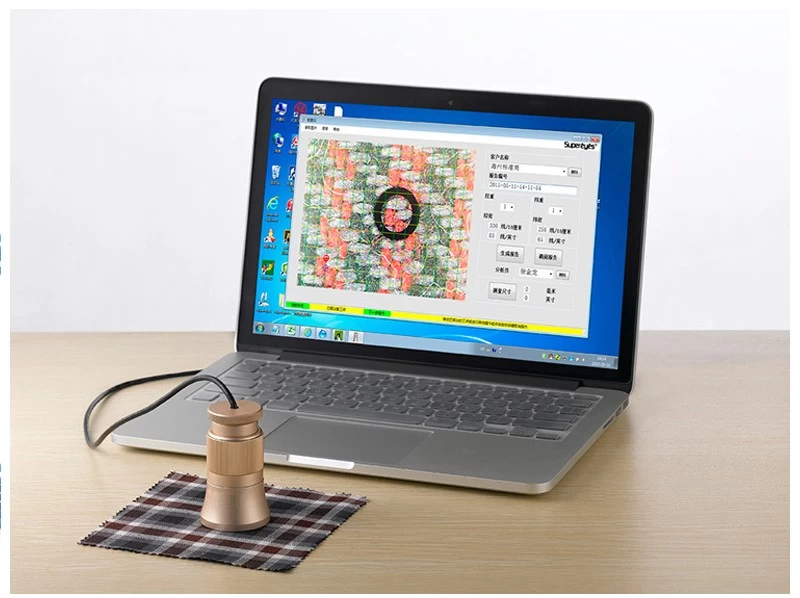




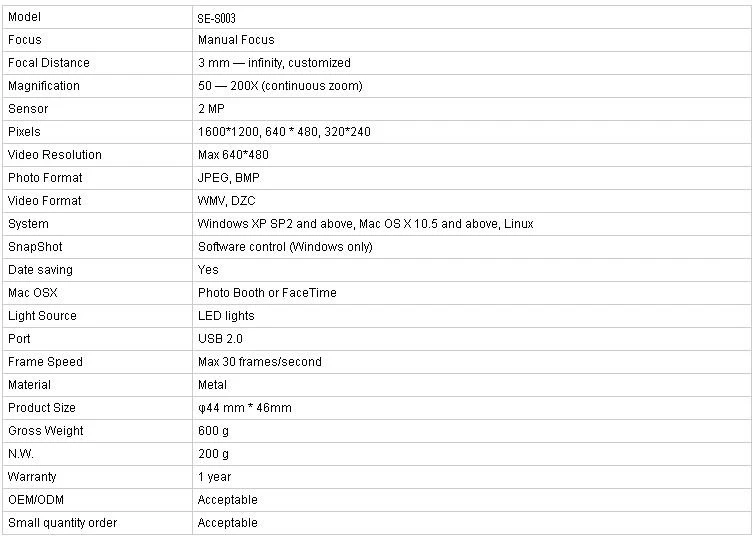
Application:
Plug C003 to computer, put it onto the object and make sure logo face to operator.
Double click to run the software
Rotate the central knob to adjust suitable magnification
Rotate focus knob to make image clear; to make the density inspection precise and easy, please keep the textile texture horizontal and vertical
Set 3 sampling points by click left button; To be convenient to adjust, please choose intersections of warp and weft and set the second sampling point in the corner. If sampling points is not ideal, please click it by left button to activate it(overstriking), then use Mouse for rough adjustment or use direction key in the keyboard for precise adjustment until computer density lines match the warp and weft of textile perfectly. Current data shows the warp density and weft density on the right part of the software.
Read picture: Reading picture is only for double analysis for existing pictures, which are saved during report generation.Please follow this step during reading picture: select picture->open; It may cause unpredictable problems if double click the selected pictures.
Customer name and analyst. Select: pull down list and click left button; Add new: input in customer name column and save by report generation. Delete: pull down list, select and delete by clicking right button
Report number generates by system chronologically
Measure Click in the lower right corner; after the symbol changes to, set 2 arbitrary points to measure the length. Click again after measurement, software will return to density analysis condition.

Plug C003 to computer, put it onto the object and make sure logo face to operator.
Double click to run the software
Rotate the central knob to adjust suitable magnification
Rotate focus knob to make image clear; to make the density inspection precise and easy, please keep the textile texture horizontal and vertical
Set 3 sampling points by click left button; To be convenient to adjust, please choose intersections of warp and weft and set the second sampling point in the corner. If sampling points is not ideal, please click it by left button to activate it(overstriking), then use Mouse for rough adjustment or use direction key in the keyboard for precise adjustment until computer density lines match the warp and weft of textile perfectly. Current data shows the warp density and weft density on the right part of the software.
Read picture: Reading picture is only for double analysis for existing pictures, which are saved during report generation.Please follow this step during reading picture: select picture->open; It may cause unpredictable problems if double click the selected pictures.
Customer name and analyst. Select: pull down list and click left button; Add new: input in customer name column and save by report generation. Delete: pull down list, select and delete by clicking right button
Report number generates by system chronologically
Measure Click in the lower right corner; after the symbol changes to, set 2 arbitrary points to measure the length. Click again after measurement, software will return to density analysis condition.