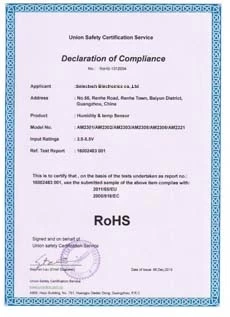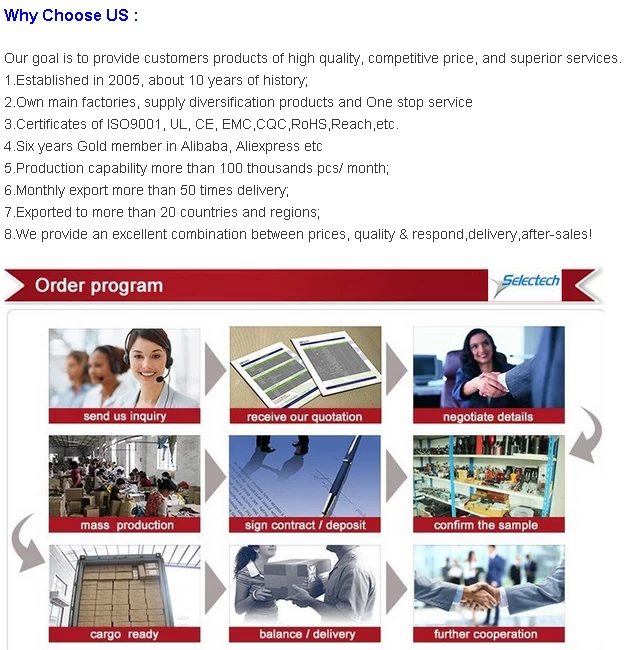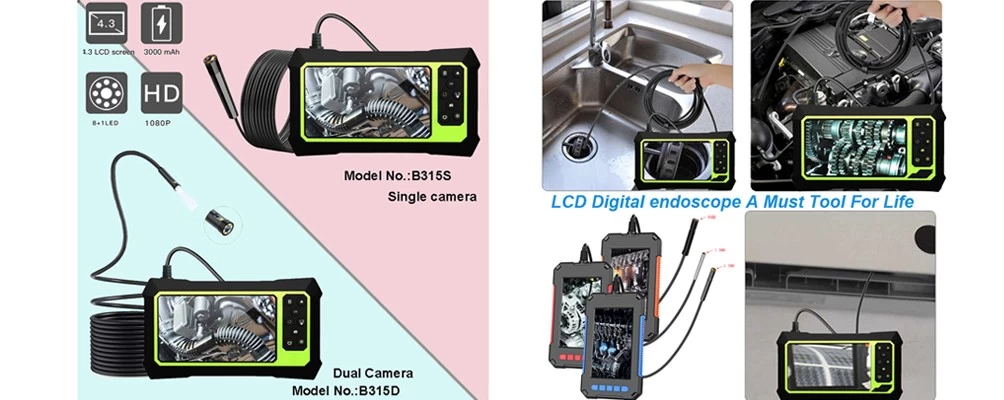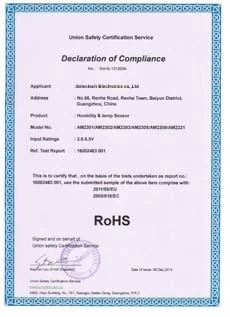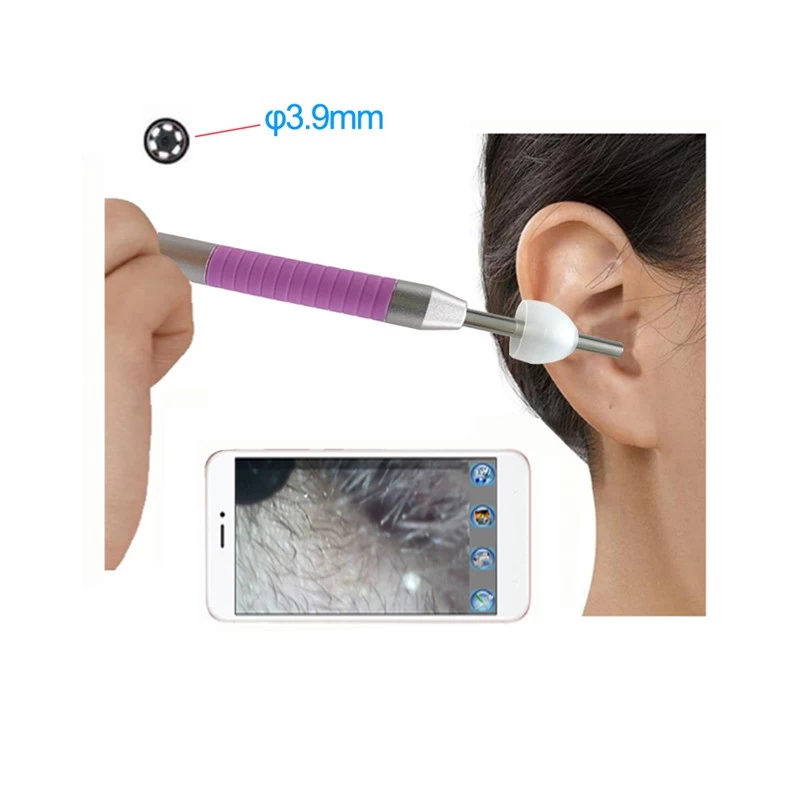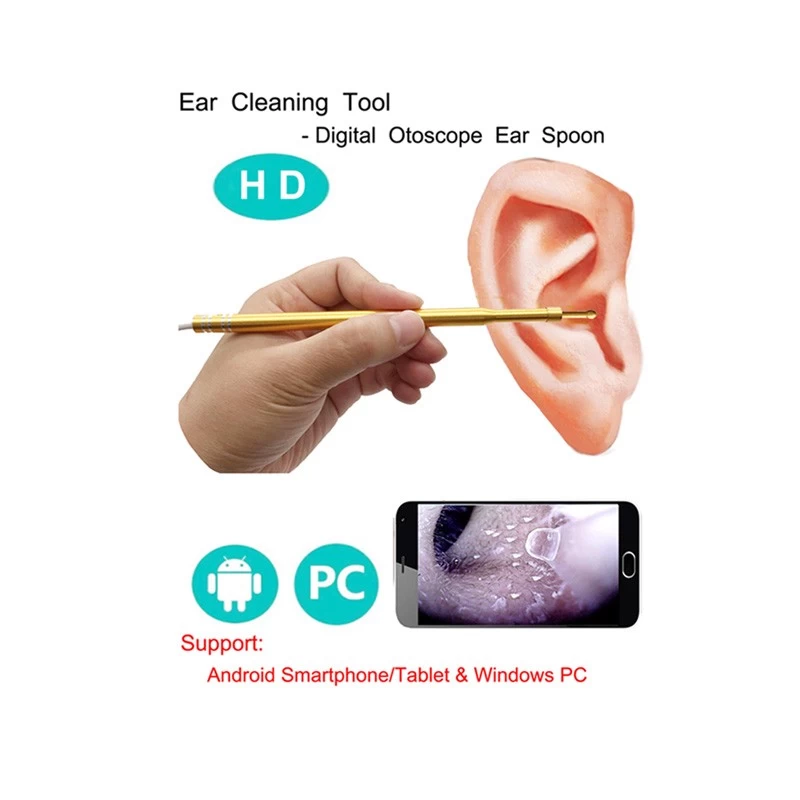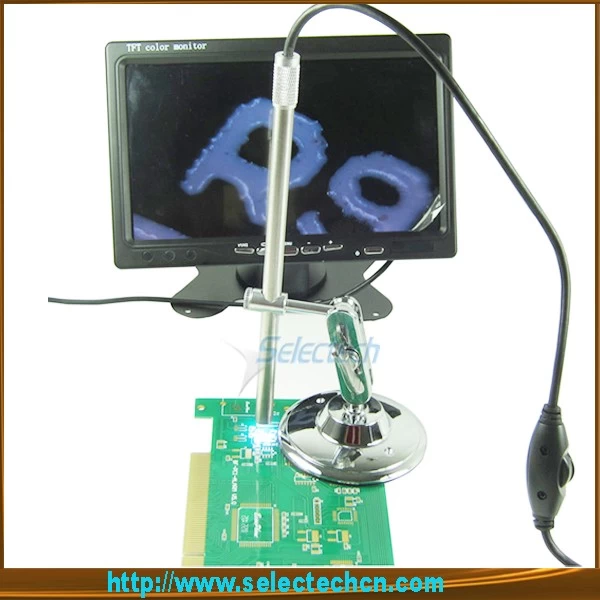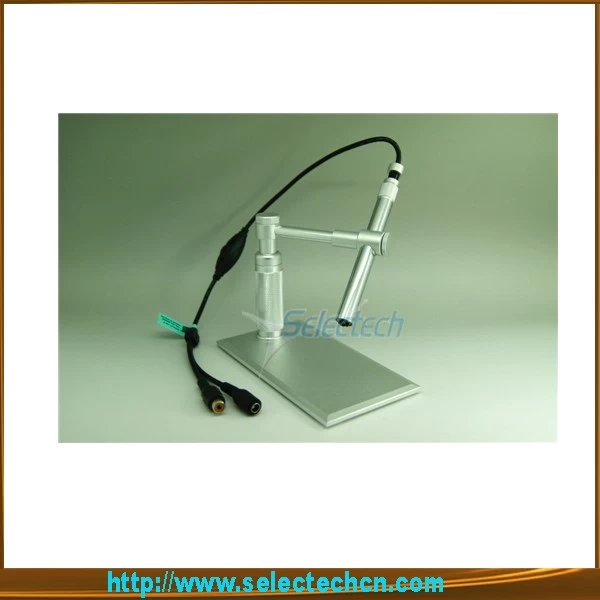- Browse Categories
- Wireless Smart home
- Outlets & USB Charger
- Receptacles & Wall Plate
- Temperature Humidity Sensor
- Digital Microscope/Endoscope
- Travel Adapter
- USB3.0 HUB
- Health/Cosmetic Cam&Items
- Intelligent Electronics
- Measurement Tooling
- Ungrouped Products
- 3d pen
- Telephone & Networks Accessroies
- Subscribe
- Certifications
-
- Latest News
-
Pediatric ENT Adopts Gamified USB Ear Otoscope Camera to Reduce Child Anxiety
H2 "AR-Enhanced USB Ear Otoscope Camera Transforms Pediatric ExamsGreen Technology: Solar-Powered USB Ear Otoscope Camera for Global Health
Solar USB Ear Otoscope Camera: Eco-Friendly ENT Tool for Developing RegionsHome Use USB Ear Otoscope Camera Gains FDA Clearance
FDA-cleared USB ear otoscope camera empowers home ear health monitoringAI-Powered USB Ear Otoscope Camera Detects Early Hearing Loss
AI-Driven USB Ear Otoscope Camera Predicts Hearing Disorders EarlyUSB Ear Otoscope Camera Revolutionizes Remote ENT Consultations
USB Ear Otoscope Camera Enhances Remote ENT Diagnostics with OCT ImagingJoining hands with DeepSeek, we embark on an intelligent future together: Selectech officially integrates with DeepSeek's big model
Intelligent future, within reach Joining the DeepSeek ecosystem is not only a technological upgrade, but also a commitment to the future. Selectech will continue to uphold the spirit of innovation, empower business development with AI technology, and bring customers smarter and more efficient solutions. Let's join hands with DeepSeek to unleash the intelligent future and create infinite possibilities together!Future of Beauty: Wifi-Enabled Skin Analyzers Redefine Personalized Care
From Data to Glow—How Tech Meets BeautyWireless Skin Analyzer: Your Pocket-Sized Beauty Advisor
Empower Your Skincare Journey with Real-Time DiagnosticsRevolutionize Skincare with AI-Powered Wifi Wireless Skin Analyzer
Next-Gen Beauty Tech Combines Precision and Convenience2022 Make sail with the first favorable wind
#2022# Make sail with the first favorable wind As we enter the new year, the SELECTECH team thank you for your support in the past year, and we look f...
- Contact Us
- Add:E-6F Yuetong Building,Meilong Road,Longhua,Shenzhen,Guangdong,China Tel: 0086-755-8323 4282 Fax: 0... Contact Now
Hot Selling 200X Handheld Digital microscope usb camera PM-12mm-200x
- 0.3M pixels
- Lens: Dual Axis 27X & 100X Micro-Scope Lens
- Snap Shot: Software and Hardware (Optional)
- Video Capture Resolution: 2304x1738(5M Pixel),1600x1200(2M Pixel),
- 1280x1024(1.3M Pixel),1280x960,1024x768,800x600, 640x480, 352x288,
- 320x240, 160x120.
- Frame Rate: Max. 30f/s Under 600 Lux Brightness Flicker Control:
- 50Hz / 60Hz Option
- Video Format: AVI
- Light Source: White Light LED x 4 (have ON/OFF function)
- Magnification Ratio: 20X ~ 200X (Manual)
200X Handheld Digital microscope usb camera









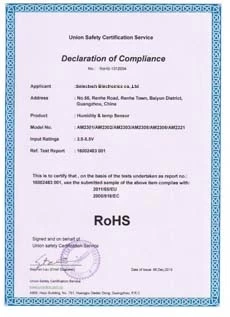
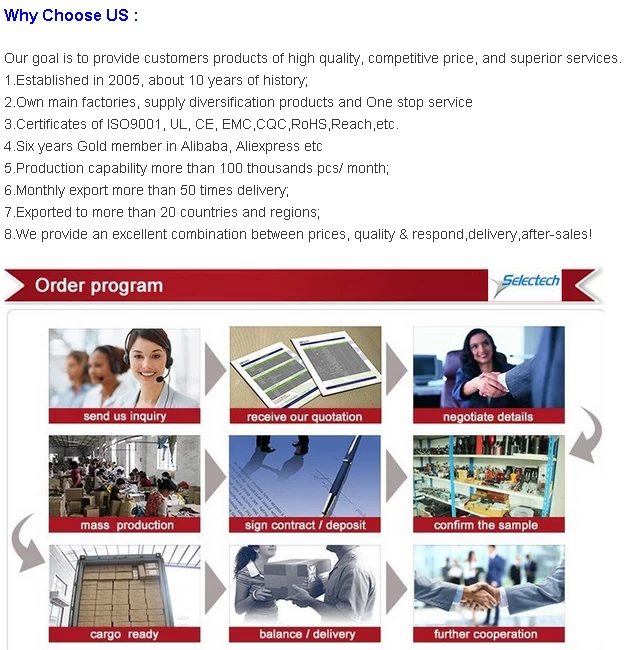

0.3M pixels
Lens: Dual Axis 27X & 100X Micro-Scope Lens
Lens: Dual Axis 27X & 100X Micro-Scope Lens
Snap Shot: Software and Hardware (Optional)
Video Capture Resolution: 2304x1738(5M Pixel),1600x1200(2M Pixel),1280x1024(1.3M Pixel),1280x960,1024x768,800x600, 640x480, 352x288, 320x240, 160x120.
Frame Rate: Max. 30f/s Under 600 Lux Brightness
Flicker Control: 50Hz / 60Hz Option
Video Format: AVI
Light Source: White Light LED x 4 (have ON/OFF function)
Magnification Ratio: 20X ~ 200X (Manual)
Power Supply: USB Port (5V DC)
PC Interface: USB2.0 & USB1.1
Operation System: Windows 98SE/ME/2000/XP/Vista
Dimension: 112 mm ( L ) X 33 mm ( R )
Accessories: A1-Alloy Stand, User Guide, CD ROM (Driver), Color Box
Resolution: 2-5 Mega
Inner optic-lens
Magnification: 10-200 times
Anti-tremble picture capture function
Inner LED illumination
Display speed: 30FPS
Interface: USB(PC)
Resolution: 2-5 Mega
Inner optic-lens
Magnification: 10-200 times
Anti-tremble picture capture function
Inner LED illumination
Display speed: 30FPS
Interface: USB(PC)
Key Features:
Handheld Digital Microscope can be connected with computer and easy to operate. It has a wide scope of applications, such as:
1. Skin detection
2. Hair root detection
3. Industrial inspections (such as print PCB board , precise equipment)
4. Printing
5. Textile
6. Biologic inspection
7. Antique and Jewelers inspection
8. Crime scene, imprint and material evidence investigation
9. Others
Handheld Digital Microscope can be connected with computer and easy to operate. It has a wide scope of applications, such as:
1. Skin detection
2. Hair root detection
3. Industrial inspections (such as print PCB board , precise equipment)
4. Printing
5. Textile
6. Biologic inspection
7. Antique and Jewelers inspection
8. Crime scene, imprint and material evidence investigation
9. Others
System Requirement:
The computers should be required as:
OS: Windows 98 / 2000 / Me / XP/ Vista / 7, Mac 10.43 / 10.49
CPU: Pentium 300 or higher
Interface: USB2.0
Internal memory: 64MB or higher
HDD storage space: 12MB and above
Hardware installation and Using:
1. Plug USB Cable into PC
2. If need fix, please fix the body of microscope into the clip of the tri-pod (accurately operation, please choose professional microscope adjustable stand when accurately operation is needed ), adjust the lens to the object inspected.
3. Choose the suitable distance between the and the objects , adjust the focus.
4. Adjust the LED light by touch button (not for all models) or light.
5.Take video: open the software and click “File”,choose “Set capture file” to set the storage path, clik “Start capture” to start recording, click again to stop.
6.Take pictures: in windows
The computers should be required as:
OS: Windows 98 / 2000 / Me / XP/ Vista / 7, Mac 10.43 / 10.49
CPU: Pentium 300 or higher
Interface: USB2.0
Internal memory: 64MB or higher
HDD storage space: 12MB and above
Hardware installation and Using:
1. Plug USB Cable into PC
2. If need fix, please fix the body of microscope into the clip of the tri-pod (accurately operation, please choose professional microscope adjustable stand when accurately operation is needed ), adjust the lens to the object inspected.
3. Choose the suitable distance between the and the objects , adjust the focus.
4. Adjust the LED light by touch button (not for all models) or light.
5.Take video: open the software and click “File”,choose “Set capture file” to set the storage path, clik “Start capture” to start recording, click again to stop.
6.Take pictures: in windows
7 or vist system,open the software and click “File”,choose “Set capture file” to set the storage path, click the “snapshot” for take photo. In XP system using coputer with a built-in camera to take photo.




GW / G.W.: 14 KGS
NW / N.W.: 13 KGS
outside the box size / MEAS.: 65x33x26 CM
NW / N.W.: 13 KGS
outside the box size / MEAS.: 65x33x26 CM